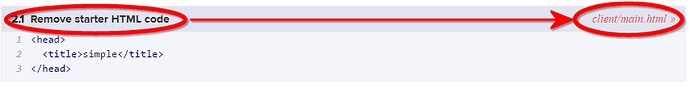So the first tutorial tells me to edit HTML https://www.meteor.com/tutorials/blaze/templates
Where do I even find the said file?
And where do I find the client folder by default? I now understand to cd before creating a project, but is there’s a default directory?
The client folder is in the root of your project. Your project root is the folder that was created when you ran meteor create.
So if you were in your home folder and typed meteor create myapp then cd to myapp and it will contain the client folder (amongst others).
1 Like