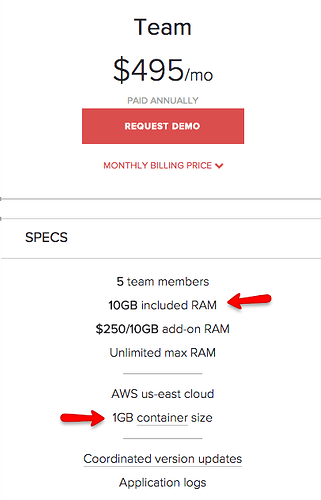Completely Agree! +1
At the $500 price point you get 10 containers. You can run one app per container, two apps on 5 containers each, or any other combination, but can’t run more than a single app per container.
Cheers!
Without reading the whole thread, I’m just asking me, if Galaxy will give me a “choice” to you use different providers like DigitalOcean or Linode instead of Amazon. I’m just asking, because in the “PHP world” they have https://forge.laravel.com/ .
In my case, I’m using “own” dedicated servers and deploy my production app to them. It would be great if I could manage/scale all my instances and servers via Galaxy, giving me a full management platform for my Meteor applications and their infrastructure.
The pricing table doesn’t specify anything about 10 containers. I did listen to the podcast and a similar thing was mentioned. Is there a section on the site that talks more about this ?
well, with 10gb of ram and 1GB per container 
Mostly it is unclear that you can use it for totally different apps I suspect.
Yeah basically during some product research we discovered that most customers wanted to run more than one type of app - different backend services, etc - so it’s definitely supported.
Thanks that’s a good explanation! This seems to be an important factor for people to make this decision.
I’d also be curious to see how continuous integration would work with Galaxy. I would think some of the more established enterprise customers would want this.
If it uses the same mechanism as the meteor.com deploy service then CodeShip should work fine. I have a target setup to auto deploy master to a meteor.com server as a sort of dev server.
That’s great @SkinnyGeek1010, I’d be curious to know more about your process. Do you have a write up of it somewhere?
Not exactly, but here’s the settings to setup under their ‘setup’ section:
nvm install 0.10.36
nvm use 0.10.36
curl -o meteor_install_script.sh https://install.meteor.com/
chmod +x meteor_install_script.sh
sed -i "s/type sudo >\/dev\/null 2>&1/\ false /g" meteor_install_script.sh
./meteor_install_script.sh
export PATH=$PATH:~/.meteor/
# setup meteor.com login
export METEOR_SESSION="FOO"
export METEOR_APP_URL="http://yourapp.meteor.com"
export METEOR_USER_ID="BAR" #meteor user id
export METEOR_TOKEN="BAZ" # token that meteor.com deploy uses
export METEOR_SETTINGS="`cat ~/src/github.com/YOUR_CODESHIP_FILE_PATH/.config/production/settings.json`"
You can get the token info from cat .meteorsession and then plug it into the above. The filepath is easiest to see when you throw an error in the CI… it usually mirrors your project name I think. Mine are in /.config but yours may differ.
Oh and then in the “deploy” section you can just meteor deploy myapp.com I think… I actually deleted my deploy target because of a Sass issue (until it gets resolved). If you ping the support they have a gist that you can paste in if a meteor deploy doesn’t pickup the env variables above.
Galaxy [finally] announced a cheaper plan.
Developer Edition includes many of the features our production customers love, including:
One-command deployment
Push-button container scaling
Coordinated version updates
SSL capabilities
Basic application metrics and logging
Basic support
Developer Edition will be priced on a pay-as-you-go basis of $0.035/GB/hour (about $13 per 512MB container per month), initially limited to a maximum 5 x 512 MB containers (spot instances).