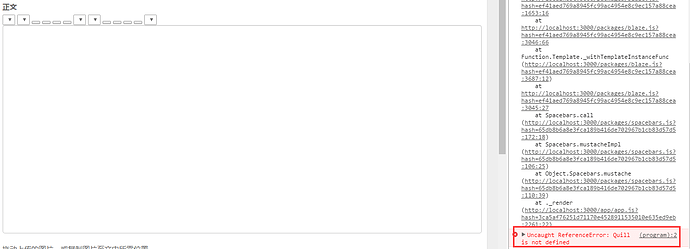Quill is a Editor plug-in,chrome prompt Quill() function is not defined,must be js file not import success .
i put the js file in “client” floder. and i also tried put the js file in the “public” folder, use the following code to import: “script type=“text/javascript” src=”/quill.js"></script".
- Remove the
<script />tag you’re using. - Move your
quill.jsfile into a/client/compatibilityfolder.
Check out the Special directories (client/compatibility sub-section) for more info.
OR
- Remove the
<script />tag you’re using. - Remove your
quill.jsfile. - Install quill from npm:
meteor npm install --save quill
Thank you very much!!! 
1 Like