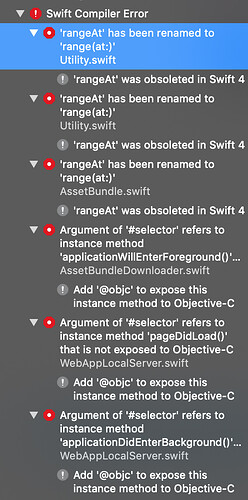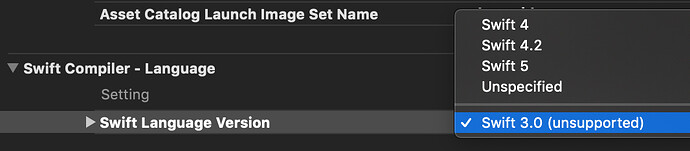App runs flawlessly on the old version of xcode i had, but unfortunately Apple requires the latest version of Xcode and the latest SDK as of March 27.
I’ve now updated to the latest Xcode version 10.2 and I encounter an issue related to swift syntax. Swift version 3 is no longer supported in the current (required) version of Xcode. Im fairly certain that much of the cordova code and meteor webapplocalserver etc are not capable of using a new version of Swift syntax ie, 4, 4.2, 5.
Anyone else dealing with this? Any ideas or plans to get meteor generated iOS apps working again with Apple’s new requirements?
My company distributes many iOS apps and as of today, it seems like there is no way for us to push any updates to appstoreconnect due to the conflict of the new xcode/sdk and the tools used to generate the iOS build.
2 Likes
Just experienced this today. xcode updated and now there seems to be no support at all for swift v3.
I’m going to go through and see if I can fix everything it is complaining about…
Double posting because new users can only post 1 image per post… uh…
EDIT: This was very easy to get working again… Just follow the tips to “fix” each of the issues and it will run on Swift 4 just fine.
1 Like
xcode 10.2 not support swift3,so meteor may update cordova-ios from 4.5.4 to 5.
@rjdavid I cannot seem to upload anything through appstoreconnect - XCODE 10.2.1 generates the wrong bundle ID that does not match the bundleID that gets set up on “Certificates, Identifiers & Profiles” - do you know of any work-around for this?
- I have tried “wildcards” but to no avail
Anybody using 10.2.1 and have some type of work-around?
I have not encountered those errors. Not sure what can be the solution
Thanks - I’m not sure why my it keeps saying bundleId does not exist (I see it on apple developer). Probably something ridiculous - but there are many out there that are complaining about the problems with problems with the provisioning settings, so I can’t be the only one. I have no problems with the build - it’s only during the archiving process - to upload to app store, that I get these problems. BTW, thanks for fixing cordova-plugin-meteor-webapp and meteor-assets bundle -> everything works right out of the box now. Do you use anything in particular to upload to AppStore or do you just use Xcode 10.2.1?
Try de-selecting “Automatically manage signing” in your xcode project.
Then manual select your provisioning profiles from the dropdown. The options displayed in the dropdown should be listed as either eligible or ineligible.
Assuming you have set up a Provisioning profile in the apple.dev portal which points to your app’s bundle ID. You should see that provisioning profile listed as eligible. If you don’t see it at all, chances are you either need to import or download the provisioning profile. If that’s the case, you can select “Download Profile…” which should prompt xcode to go fetch any of your provisioning profiles that match the bundle ID you have set in the “Identity” section of your xcode project.
Next select your eligible provisioning profile for both Signing (Debug) & Signing (Release)
Create your archive, and then once you are at the point where you need to push the app to appstore connect. The Popup window will ask you again for your provisioning profile, and you should be able to select the eligible provisioning profile again, the app should upload.
Hopefully you can try this and it will help you debug.
1 Like
Thanks - will give it a try