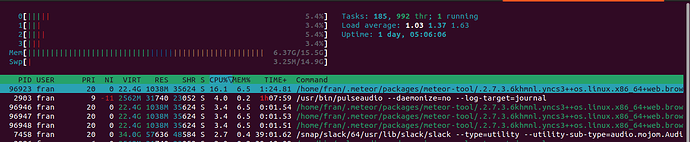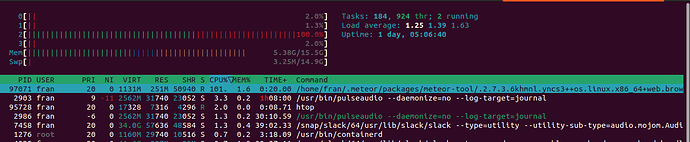Meteor packages
meteor-base@1.5.1 # Packages every Meteor app needs to have
mobile-experience@1.1.0 # Packages for a great mobile UX
mongo@1.15.0 # The database Meteor supports right now
reactive-var@1.0.11 # Reactive variable for tracker
tracker@1.2.0 # Meteor's client-side reactive programming library
standard-minifier-css@1.8.1 # CSS minifier run for production mode
standard-minifier-js@2.8.0 # JS minifier run for production mode
es5-shim@4.8.0 # ECMAScript 5 compatibility for older browsers
ecmascript@0.16.2 # Enable ECMAScript2015+ syntax in app code
shell-server@0.5.0 # Server-side component of the `meteor shell` command
accounts-password@2.3.1
aldeed:simple-schema
tmeasday:publish-counts
email@2.2.1
reywood:publish-composite
underscore@1.0.10
alanning:roles
session@1.2.0
static-html@1.3.2
react-meteor-data@2.3.1
Meteor versions
accounts-base@2.2.4
accounts-password@2.3.1
alanning:roles@3.4.0
aldeed:simple-schema@1.5.4
allow-deny@1.1.1
autoupdate@1.8.0
babel-compiler@7.9.2
babel-runtime@1.5.1
base64@1.0.12
binary-heap@1.0.11
blaze-tools@1.1.3
boilerplate-generator@1.7.1
caching-compiler@1.2.2
caching-html-compiler@1.2.1
callback-hook@1.4.0
check@1.3.1
ddp@1.4.0
ddp-client@2.5.0
ddp-common@1.4.0
ddp-rate-limiter@1.1.0
ddp-server@2.5.0
diff-sequence@1.1.1
dynamic-import@0.7.2
ecmascript@0.16.2
ecmascript-runtime@0.8.0
ecmascript-runtime-client@0.12.1
ecmascript-runtime-server@0.11.0
ejson@1.1.2
email@2.2.1
es5-shim@4.8.0
fetch@0.1.1
geojson-utils@1.0.10
hot-code-push@1.0.4
html-tools@1.1.3
htmljs@1.1.1
id-map@1.1.1
inter-process-messaging@0.1.1
launch-screen@1.3.0
localstorage@1.2.0
logging@1.3.1
mdg:validation-error@0.5.1
meteor@1.10.0
meteor-base@1.5.1
minifier-css@1.6.0
minifier-js@2.7.4
minimongo@1.8.0
mobile-experience@1.1.0
mobile-status-bar@1.1.0
modern-browsers@0.1.8
modules@0.18.0
modules-runtime@0.13.0
mongo@1.15.0
mongo-decimal@0.1.3
mongo-dev-server@1.1.0
mongo-id@1.0.8
npm-mongo@4.3.1
ordered-dict@1.1.0
promise@0.12.0
random@1.2.0
rate-limit@1.0.9
react-fast-refresh@0.2.3
react-meteor-data@2.3.1
reactive-dict@1.3.0
reactive-var@1.0.11
reload@1.3.1
retry@1.1.0
reywood:publish-composite@1.7.3
routepolicy@1.1.1
service-configuration@1.3.0
session@1.2.0
sha@1.0.9
shell-server@0.5.0
socket-stream-client@0.5.0
spacebars-compiler@1.3.1
standard-minifier-css@1.8.1
standard-minifier-js@2.8.0
static-html@1.3.2
templating-tools@1.2.2
tmeasday:publish-counts@0.8.0
tracker@1.2.0
typescript@4.5.4
underscore@1.0.10
url@1.3.2
webapp@1.13.1
webapp-hashing@1.1.0
package.json
{
"name": "masefercrm",
"version": "1.0.0",
"private": true,
"scripts": {
"init": "nodejs index.js",
"start": "meteor run",
"build-app": "meteor build --directory ./build --architecture os.linux.x86_64",
"docker-build": "docker build -t masefer-clone .",
"docker-run": "docker run -e PORT='3000' -p 3000:3000 eni_app",
"test:unit": "TEST_BROWSER_DRIVER=chrome meteor test --driver-package meteortesting:mocha",
"cypress": "cypress open",
"cypress-run": "cypress run"
},
"eslintConfig": {
"extends": "@meteorjs/eslint-config-meteor",
"rules": {
"react/prefer-stateless-function": false
}
},
"dependencies": {
"@babel/core": "^7.18.6",
"@babel/helpers": "^7.18.6",
"@babel/runtime": "^7.18.6",
"@devexpress/dx-react-core": "^2.7.6",
"@devexpress/dx-react-grid": "^2.7.6",
"@devexpress/dx-react-grid-material-ui": "^2.7.6",
"@fullcalendar/bootstrap": "^5.11.0",
"@fullcalendar/core": "^5.11.0",
"@fullcalendar/daygrid": "^5.11.0",
"@fullcalendar/interaction": "^5.11.0",
"@fullcalendar/react": "^5.11.1",
"@fullcalendar/resource-timeline": "^5.11.0",
"@fullcalendar/timegrid": "^5.11.0",
"@material-ui/core": "^4.12.4",
"@material-ui/icons": "^4.11.3",
"@material-ui/lab": "^4.0.0-alpha.61",
"@material-ui/styles": "^4.11.5",
"@remotelock/react-week-scheduler": "^3.5.8",
"@zxing/library": "^0.17.1",
"acorn": "^6.4.2",
"basic-auth-connect": "^1.0.0",
"bcrypt": "^5.0.1",
"body-parser": "^1.20.0",
"chart.js": "^2.9.4",
"combined-stream2": "^1.1.2",
"compression": "^1.7.4",
"connect": "^3.7.0",
"cookie-parser": "^1.4.6",
"core-js": "^2.6.12",
"cross-blob": "^2.0.0",
"csv-parse": "^4.16.3",
"csvtojson": "^2.0.10",
"currency.js": "^2.0.4",
"date-fns": "^2.28.0",
"date-fns-tz": "^1.3.6",
"decimal.js": "^10.3.1",
"dropbox": "^4.0.30",
"emoji-picker-react": "^3.5.1",
"emoji-regex": "^10.1.0",
"fibers": "^5.0.1",
"form-data": "^4.0.0",
"forwarded-http": "^0.3.0",
"google-maps": "^4.3.3",
"heap-js": "^2.2.0",
"howler": "^2.2.3",
"indexof": "0.0.1",
"isomorphic-fetch": "^3.0.0",
"json-bigint": "^1.0.0",
"material-table": "^1.69.3",
"material-ui-nested-menu-item": "^1.0.2",
"material-ui-phone-number": "^2.2.6",
"mdi-material-ui": "^6.26.0",
"meteor-node-stubs": "^1.2.3",
"moment": "^2.29.4",
"moment-timezone": "^0.5.34",
"node-fetch": "^2.6.7",
"npm-formatter": "^0.1.0",
"onesignal-node": "^3.4.0",
"oracledb": "github:oracle/node-oracledb#v4.2.0",
"parseurl": "^1.3.3",
"prop-types": "^15.8.1",
"quill-image-resize-module-react": "^3.0.0",
"randomstring": "^1.2.2",
"re2": "^1.17.7",
"react": "^16.14.0",
"react-barcode": "^1.4.1",
"react-beautiful-dnd": "^11.0.5",
"react-circular-progressbar": "^2.1.0",
"react-color": "^2.19.3",
"react-datepicker": "^2.16.0",
"react-dom": "^16.14.0",
"react-image-gallery": "^1.2.8",
"react-material-ui-carousel": "^2.3.11",
"react-number-format": "^4.9.3",
"react-phone-input": "^1.2.1",
"react-process-string": "^1.2.0",
"react-quill": "^1.3.5",
"react-router-dom": "^5.3.3",
"react-social-login-buttons": "^3.6.0",
"react-table": "^6.11.5",
"reify": "^0.20.12",
"request": "^2.88.2",
"resize-observer-polyfill": "^1.5.1",
"send": "^0.17.2",
"sql-formatter": "^4.0.2",
"typeface-roboto": "0.0.54",
"url-regex-safe": "^3.0.0",
"useragent": "^2.3.0",
"vcard-parser": "^1.0.0",
"winston": "^3.8.1",
"winston-slack-hook": "^0.3.0"
},
"devDependencies": {
"@meteorjs/eslint-config-meteor": "^1.0.5",
"babel-eslint": "^8.2.6",
"eslint": "^8.19.0",
"eslint-config-airbnb": "^19.0.4",
"eslint-import-resolver-meteor": "^0.4.0",
"eslint-plugin-import": "^2.26.0",
"eslint-plugin-jsx-a11y": "^6.6.0",
"eslint-plugin-meteor": "^7.3.0",
"eslint-plugin-react": "^7.30.1",
"eslint-plugin-react-hooks": "^4.6.0",
"prettier": "2.7.1"
}
}