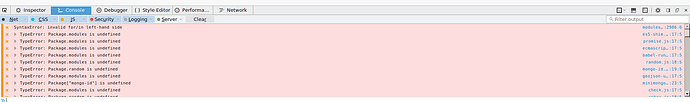Hello,
My app does not want to load on older versions of firefox (49 and below) while it loads fine on the later versions such as 54. It as always, works flawlessly on chrome.
When I try to load the app on ff version 49, I see it throws a ton of error messages such as the one attached.
I did a bit of searching on google looking for similar issues. I found ones such as this.
I’ve also done an npm prune on the meteor app directory in order to remove unused npm packages. However, the error persists. Any pointers please?
{
"name": "ems",
"private": true,
"scripts": {
"start": "meteor run"
},
"dependencies": {
"array.prototype.move": "0.0.4",
"babel-runtime": "^6.20.0",
"bcrypt": "^0.8.7",
"camelcase-keys": "^4.0.0",
"compress": "^0.99.0",
"datatables.net-bs": "^1.10.13",
"debug": "^2.2.0",
"decamelize": "^1.2.0",
"decamelize-keys": "^1.1.0",
"decamelize-keys-deep": "^0.1.0",
"ejs": "^2.5.2",
"flat": "^2.0.1",
"humps": "^2.0.0",
"jointjs": "^1.0.3",
"jquery": "^1.12.4",
"jquery-ui": "^1.12.1",
"lodash": "^4.16.4",
"meteor-node-stubs": "~0.2.0",
"node-uuid": "^1.4.7",
"optional": "^0.1.3",
"ping": "^0.2.1",
"request": "^2.75.0",
"sax": "^1.2.1",
"selectn": "^1.1.1",
"soap": "^0.17.0",
"strip-bom": "^3.0.0",
"winston": "^2.3.1",
"xml-crypto": "^0.8.4",
"xterm": "^2.5.0"
}
}