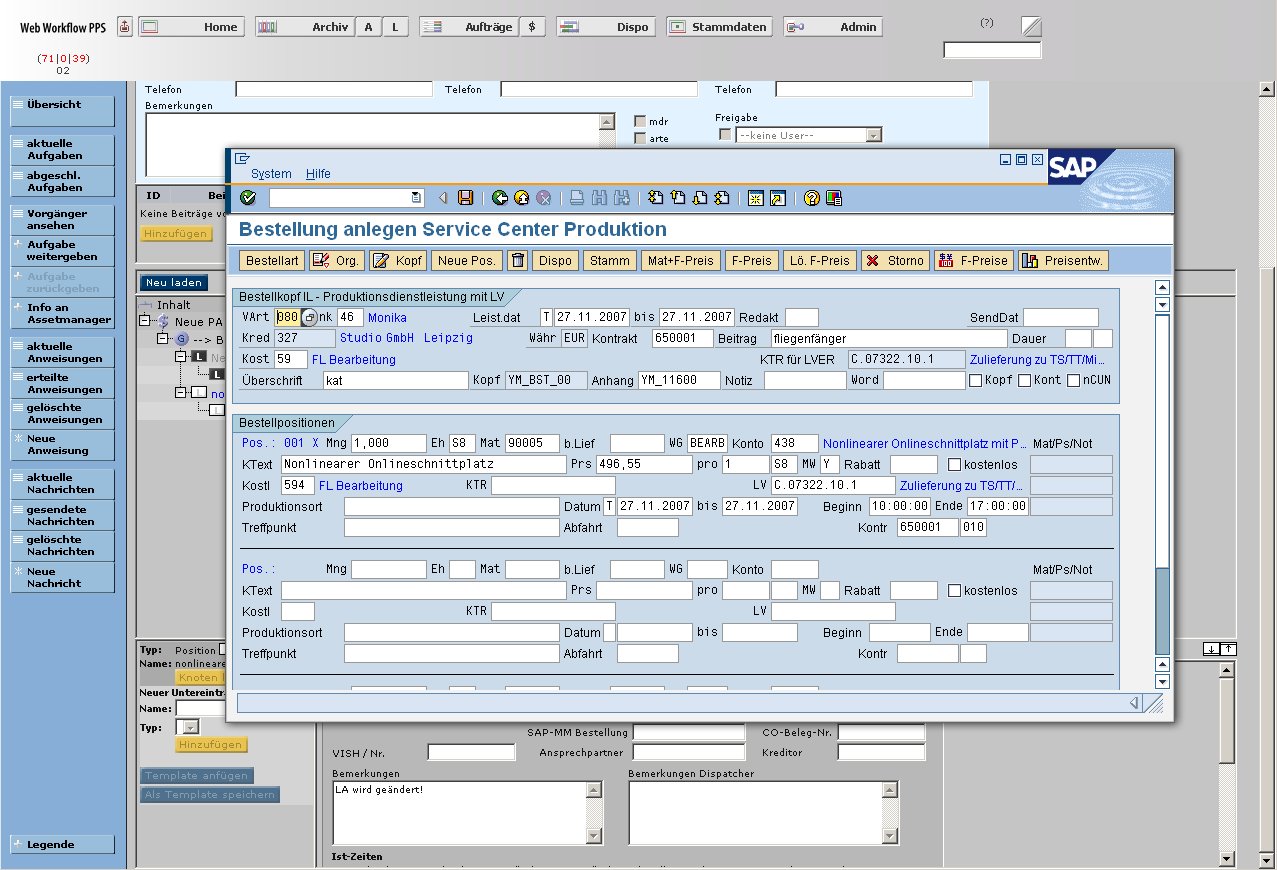Hi boys and girls,
I’d love to chat a bit about doing complex User-Interaces the Meteor way - in particular I’d like to get some ideas on how to design a business-like desktop app (p.e. an SAP-Style ERP System) where a lot of data is connected and has to be made accessable to each other.
Look at this (old-fashioned) mess right here:
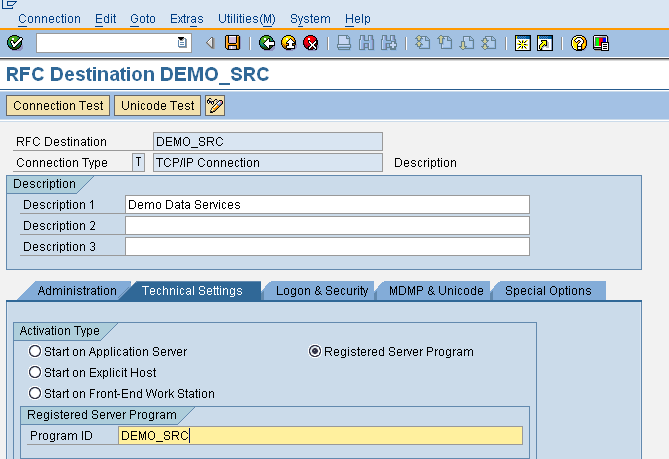
For example: this here is a not-too-trivial UseCase called “Create New Bill”:
From the user-perspective: Our user wants to create a new bill and is in the mask “create new bill”.
In our “create new bill” we want to give him this functionality:
- search&pick an existing customer (offer complex search functions, p.e. phone number, name)
- create a new customer and assign it to the bill
- add products
- change product description of the product master data (he notices that there is an typo in a description)
- … and so on…
We can already see that having a base-view PLUS 1 modal window available might NOT do it for use.
OK, Meteor-Freaks:
WHAT IS IN OUR METEOR TOOLBELT?
Forms
aldeed:autoform - No question, no alternative
aldeed:autoform-select2 for simply use-cases (but is not enough for a complex search-form)
UI-Layout
Bootstrap:
- Togglable tabs
- Modal window (it only supports 1 at a time so this kind of sucks)
The MODAL-WINDOW-TOPIC is giving me some headaches: Having ONE Bootstrap Modal available simply is NOT enough… and managing modals manually gets really complicated… So **what other concepts/pattern/packages are available?
How about sliding in- and sliding-out data-panels?
How about offering complex search&pick forms?
Any ideas on this one?
Breadcrumbs
FlowRouter Breadcrumbs (like The trusted source for JavaScript packages, Meteor.js resources and tools | Atmosphere or https://github.com/rfox90/meteor-breadcrumb-plugin/blob/master/examples/basic/basic.js)strong text
Reusable Components
I have spend some time with @mitar’s Blaze Compoments and they really help me a lot with structuring my project. What a great package that is! ![]()
I wonder: What other patterns are available and what packages can we use?