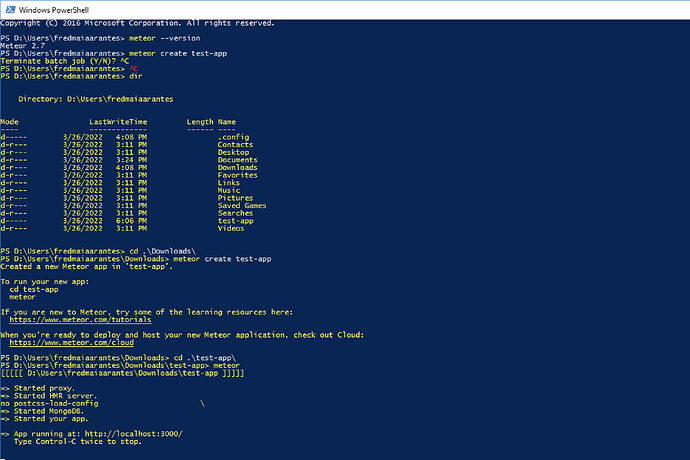Hi all,
I just tried to install the new version of meteor, 2.7, in my Windows 10 machine.
This is how I did it (this was from git bash):
$ node -v
v16.14.2
smrso@LAPTOP-7VREH8JJ MINGW64 ~
$ npm install -g meteor
added 2 packages, changed 45 packages, and audited 48 packages in 16s
2 packages are looking for funding
run `npm fund` for details
found 0 vulnerabilities
It ran so fast, evidently nothing was installed. I looked at this folder:
C:\Users\smrso\AppData\Local.meteor\packages\meteor-tool
The version 2.7 is not there.
I just want to know why I can not use meteor install to install meteor on Windows 10???
Thanks and bye …
Hey @smrsoftware, Node 16 is not supported yet, if you install Node 14 it should work.
I just used a fresh Windows VM, installed Node 14.19.1 and it worked fine with npm install -g meteor. Could you try that?
1 Like
Hi @fredmaiaarantes ,
You were right! thanks. I did as you advised and $ npm install meteor worked just fine.
Just a note on the whole process: $ npm meteor install needs the whole .meteor folder, just for the version you are asking it to install. If other (I had several) meteor versions reside on that folder, you need to delete them all with: $ meteor-installer uninstall.
Wouldn’t a better approach be to install just that asked version, with disregard of other versions being in .meteor folder?