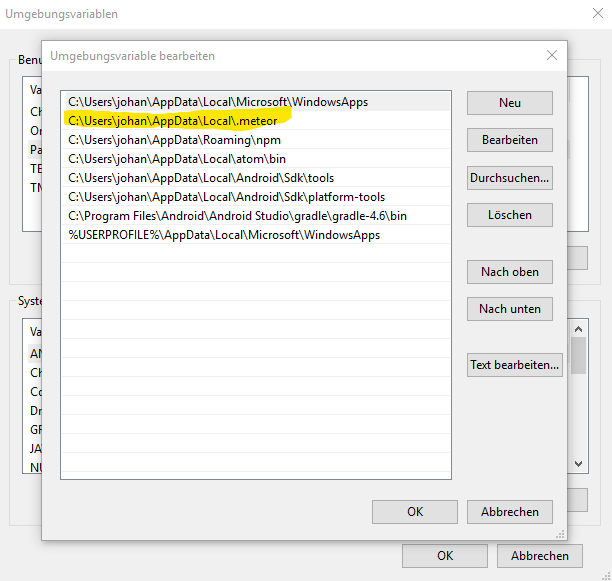Hi - I installed meteor via Chocolatey and things seemed to go just fine.
I can run the meteor command when I launch the cmd.exe shell using ‘run as administrator’, but it will not run when I am just logged into my normal user account.
Any ideas? I don’t really want to have to run meteor as admin every time I need to run the command.
C:\Users\Josh>meteor
'meteor' is not recognized as an internal or external command,
operable program or batch file.
Let’s see. Press the Windows key and type “Path” and Enter. This should drop you into a window called System Properties. Choose the last entry named “Environment variables”.
The top list in the new window should be called “User variables for Josh” - select the entry “Path” and click on the “Edit” button.
You should one entry like the yellow one:
If you don’t then something went wrong during installation and your Meteor folder is in the wrong place.
Hmm - looks like I do not. Should I re-install meteor? I see nothing that references meteor
Issues like this often happen when meteor is run in an administrator prompt, as it can take over the permissions.
The safest way to test if this was the issue is to uninstall and re-install with choco as an administrator.
Then when the install is finished, close the administrator prompt and do everything else in a standard user prompt
1 Like
It may also be worth adding that you should not login to your Windows machine as the administrator, but login as yourself and run PowerShell as administrator to install. After installation, as @coagmano says, run only as yourself.
Yes - thank you! This was it.
I’m going to create a pull request for the Chocolatey installer to update the messaging to make it clear to NOT run meteor inside of the admin shell that was just used for the install.
2 Likes
just so you know, its now Nov 2019 and the meteor instructions still explicitly say to install meteor WITHIN an elevated (administrator) command prompt after installing chocolately (also elevated). And yes - the same issue occurs once you are back in your regular user (i.e. the recommended pattern) - meteor isn’t found …
Meteor does need to be installed within an elevated command prompt. So that part is correct
It’s just very important that you then don’t run meteor in that prompt, instead opening a regular prompt
1 Like