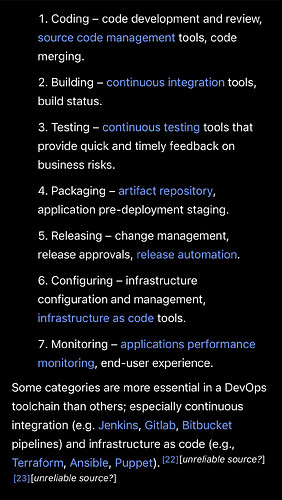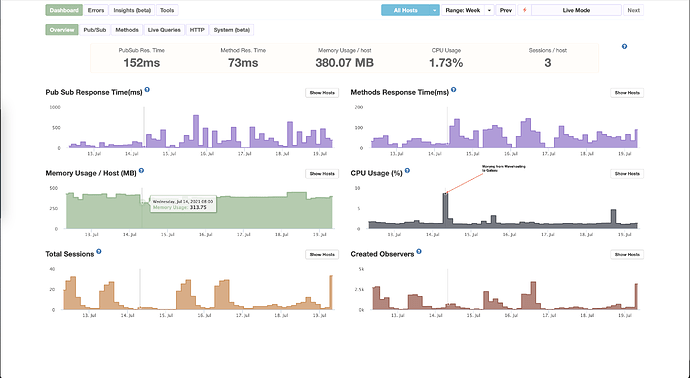Hi @a4xrbj1 using Galaxy is so much more than just using AWS and creating everything from scratch using your time and money. Also you need to keep everything running and up-to-date. Pager Duty setup, people on-call, etc. We do all this for you and much more.
In Galaxy we offer a service built from the ground up thinking about Meteor apps.
Custom proxy, custom loading balance, custom scheduler (orchestrate your app versions, scale options and deploys), custom auto scaling (tailored for Meteor apps where you can scale up and down in a very flexible way saving a ton of money), Meteor experts to help you in any issue in 24 hours or less (usually a lot less), custom app protection, etc.
We have scaled many Meteor apps to dozens of thousands simultaneous users so with us you don’t need to worry about how your infrastructure is going to scale with your business. We have your back. Focus on your app.
We are a headache free approach.
We offer much more than hosting and we are always improving our services, for example, soon you are going to be able to deploy directly from GitHub repository saving money on CI or specific machines for deploys.
We offer migration discount if you are coming from a different provider as well Migrate to Cloud and Save: 30% off the first 6-months of any Meteor Cloud plan.
Just open a ticket at support@meteor.com and we will explain what you need to send in order to get this discount.
And last but not least you can save 20% by prepaying for the year.
More data
A little bit more data to back my explanation above, Galaxy is growing strong Month over Month since the acquisition of Meteor and Galaxy in 2019 by Tiny Capital.
Our churn MoM is also basically zero, this means that our customers usually stick around for years and people only stick around for a long time with solutions that are providing a lot of value to them.
As we are not only a hosting service, as explained above, so it is expected that we are going to charge more than just hosting.
Usually companies prefer to have the peace of mind that they have Meteor experts handling their apps so they don’t need to worry about DevOps at all. This provides more time for companies to focus in their apps. It’s basically the same idea of Meteor, to provide you all the necessary configurations and packages so you can focus in your app code and not building and configuring everything. With Galaxy we bring the same experience to your production environment as well.
Talking as a customer since day 0
As you all know I work for Meteor Software, ok.
But I’m also a Galaxy customer since day 0. Before the creation of Galaxy I’ve created a “Galaxy” for my previous company but it was too much work and hard to achieve all the features that Galaxy provide out-of-the-box.
When Galaxy was released we migrated right away and so far the experience has been great.
Try Galaxy
As my final message I would say to people reading here to try Galaxy and let me know  We have many Meteor users migrating away from other solutions to Galaxy and they are not regretting it.
We have many Meteor users migrating away from other solutions to Galaxy and they are not regretting it.
I have calls with Galaxy customers at least twice a week and the feedback is always great. It is great to work with Meteor and Galaxy and our amazing community.
Also, as a customer, you can always open tickets at support@meteor.com and we are going to help you, even with Meteor questions not related to Galaxy  As we have thousands of clients usually we can answer your questions very fast and appropriately because usually the questions are familiar to us.
As we have thousands of clients usually we can answer your questions very fast and appropriately because usually the questions are familiar to us.