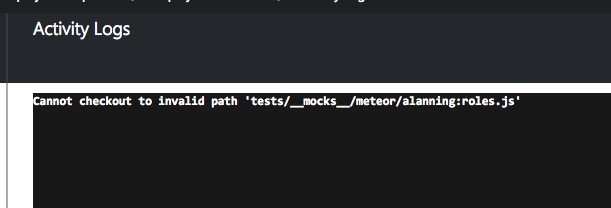@ramijarrar thank’s for reporting the error, i ll will work on
I just don’t understand the use if this?
I deployed my app on azure with a load balancer and ssl in 1mn with mupx!! No need for this at all!!
Do you have any of the following:
- Zero-downtime deployment
- Auto-scaling
- Automated git-based updates
- Staging environments
- Version history (roll-back)
I replied on your GitHub issue (let’s continue discussion there)
Using meteor-azure is like using meteor deploy. The experience is so much nicer. I’m in the process of getting rid of all my VMs.
That and the fact that mupx, like pretty much everything produced by Kadira, is now abandon-ware.
Edit: I just noticed the abandon-ware state of mupx and everything Kadira related is now official: Arunoda: Leaving the Meteor Community
Okay fair enough!
But I won’t use this unless it has a proper documentation like the one in mupx!! Because it’s very wel done and comprehensive! 
Okay but this meteor azure seems less mature compared to the abandoned mupx tool! But yeah this is not bad but it seems only useful for azure compared to mupx which can be used for everything: aws, rackspace…
And what if I don’t want my app to scale? And have a steict budget?? Using only a vm with a set price?? And what if I am using bitbucket instead?
Thanks
First of all, there’s absolutely no requirement to setup auto-scaling rules or use multiple instances if you don’t have the demand/budget.
The native CI system also supports auto-sync with Bitbucket/VSTS out-of-the-box and you can manually configure a local repo or use Dropbox/OneDrive if you want.
I’d encourage you to open an issue if you feel any part of the documentation is unclear/could be improved.
We’ve come a long way since the first release in September and I like to think most kinks have been ironed out by now. In any case, we are usually quick to respond to anything that does come up (having squashed many bugs already).
There are so many misconceptions in your post, I don’t even know where to begin.
Here’s the bottom line. Going on the cheap, I’d rather pay $9 for a meteor deploy experience ($0 for demo sites that don’t need custom domains), than $5 for the hassle of a cheap VM. Of course you may think differently.
Dude I am spending $150/mo for tjust the VMs and have a fixed budget for it! No scalling!
And I am uaing a custom domain qith arvanced ssl setup! Which took 1mn to setup all of this!
And the VMs are load balanced so yeah!strong text
Native CI system seems good 
Yea I will open an issue when Possible and ask any questions I have about this nice package!
Thanks 
You might want to consider applying for Microsoft’s BizSpark program which would cover the $150/month bill and give you room to scale out in the future.
Also - keep in mind that the auto-scaling mechanism is just as useful for deprovisioning unused resources, making it more cost-effective regardless of your budget.
Yes I already am in bizpark  and will use bitnami too on another vm …
and will use bitnami too on another vm …
But not shre which one I should take : single instance or replica set…
Since single instance seems sumpler imo?
Do you mean for the database layer?
yes I meant MongoDB
on bitnami on Azure
ReplicaSet vs Single instance
thanks 
You’ll need a replica set for redundancy/high-availability, though we generally would not recommend managing the deployment yourself - Mongo is very easy to misconfigure and very difficult to fix later without downtime.
Have you considered DaaS? (we are personally using mLab which supports Azure)
I have used Compose.io while they fix DocumentDB which is THE best solution for MongoDB and trust me I loved it!!!
Thanks for the work on this @ramijarrar I’m currently testing this out now and am impressed but haven’t got my site going yet as deploy is throwing an error:
Command: bash .config/azure/deploy.sh
meteor-azure: WARNING! iisnode.yml will not be respected, please move configuration to web.config
meteor-azure: Setting Node version
Version 4.4.7 is already installed.
meteor-azure: Now using Node v4.4.7 (32-bit)
meteor-azure: Setting NPM version
meteor-azure: Now using NPM v3.10.9
meteor-azure: Building app
'"D:\home\meteor-azure\.meteor\\packages\meteor-tool\1.4.2_3\mt-os.windows.x86_32\meteor.bat"' is not recognized as an internal or external command,
operable program or batch file.
cp: cannot create regular file 'D:\local\LocalAppData\meteor-azure\bundle': No such file or directory
meteor-azure: Setting Node runtime
.config/azure/deploy.sh: line 134: cd: D:\local\LocalAppData\meteor-azure\bundle: No such file or directory
meteor-azure: Deploying bundle
.config/azure/deploy.sh: line 139: cd: D:\local\LocalAppData\meteor-azure: No such file or directory
meteor-azure: Finished successfully
I’m digging though meteor.bat now to try and work it out, but if anyone knows quickly I’d appreciate it.
AI agree with the others who’ve mentioned the need for improved docs. I’m happy to help with that based on my experiences working through this. I think a lot of people will come to this from the linux VM route and theres some subtle basic differences that could be explained and would really assist.
Trying it out, but getting this error (below). I assume it is a wrong character error for alanning:roles in the folder name? How do I get around this?