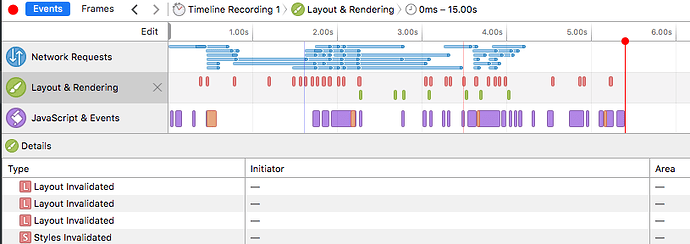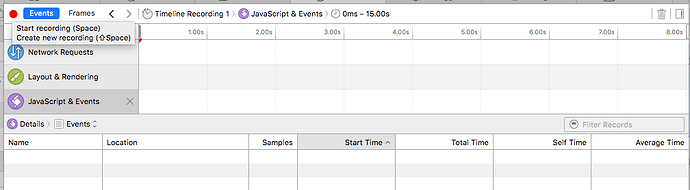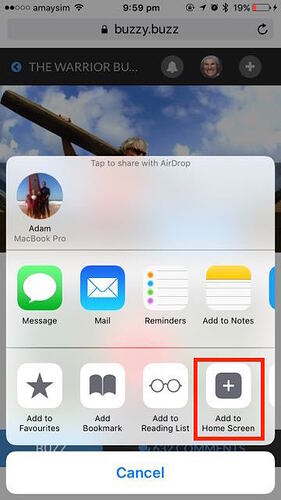Hi, from Safari on iOS, if my Meteor app is open in the browser and I add a shortcut/custom icon to home screen on iOS on my app and then reclick this icon or try fast switch to it, it’s very slow (15 seconds)… I get a white screen for a bit, then it reloads the whole App (seems like it’s similar to the first time the app is loaded). ie nothing seems cached.
I have tried other sites lke crater.io and it does not seem to do this as badly (it reloads, but (a) it has screenshot (no white screen) of last screen and (b) it’s much faster (i think)).
I’ve connected the phone to my computer and used the Safari Develop/Debug and can’t seem to see an error… it actually does not start the debugger until the white screen has disappeared.
For the page loaded / reloaded in Safari things load relatively quickly - 5 seconds for full page (you generally see stuff well before then)…
For the version that opens from the desktop icon, nothing shows in the console.
I am wondering if I have set a meta tag that is causing my app to reload everytime I access via the iOS desktop icon (even when double tap homefast switch)?
To replicate you to a page using iOS Safari https://buzzy.buzz/go/31a75209bc23099337900b67 then click the “Add to Home Screen”
The click the icon the screen and it takes ages (15 seconds) to load. Then fast switch to another app and come back to that app and it gets a whitescreen and takes ages to load again.
If I flick back to Safari (the original page I made the home screen icon from), it’s fast. So it’s just the variant that’s accessed via the desktop icon that has this issue.
Seems similar to "White screen of death" on launch from iOS home screen but not the same, the app always loads, just super slow.
Any help appreciated?