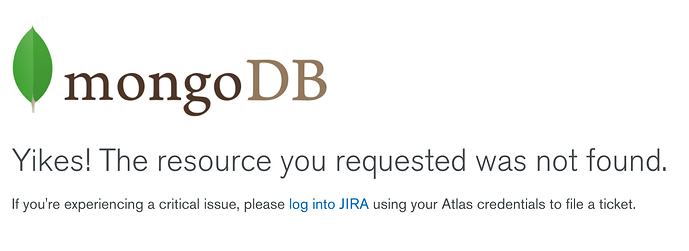I’d like to share my experience so far with Atlas and MongoDb.
Based on comments I’ve read on this forum and the blog post on OKGrow! I’ve decided to give Atlas a go. The second reason was more economically, as Compose.io (where my db has been working without a single problem for almost a year now) is charging unfortunately in their Classic plan (which isn’t Wired Tiger) for empty databases (each collection is a file and they keep the maximum size for that file, even when you delete all docs from it). That put me on 4 GB plan for a database of less than 32 Mb (!!!) in size.
Switching over to Atlas is hard, they really make it tough (I gave them the feedback several times). Why?
Because they really don’t offer an easy way to import your data from a competitor. Most of their options require you to be a command line wizard and a Linux expert (I’m neither as you can guess).
Why is it so difficult to have an import functionality for a backup from Compose.io (which is in that .ns file format)? The post from OKGrow! didn’t help either, found a solution on SO but again didn’t work. Reason, using different versions of MongoDb (the one on Compose is a rather old one).
So after upgrading via homebrew and with the help of my employee we’ve got the data up at Atlas.
Everything seemed fine, for about an hour. I’ve noticed the problems, I couldn’t connect. Turns out, in the free version (which I’m trying out as I’m not fully convinced that Atlas is the better choice) you can’t query the Oplog.
I spare you the details but check out this lengthy thread on MongoDb’s JIRA with their support to get your own opinion: Can’t connect and seems primary is down - No primary detected for set Cluster0-shard-0
In the last two days things got much worse. Not that I pointed my Meteor apps to Atlas, it’s been down twice. Currently it’s down, as I can’t log into my app. I can’t connect via their frontend either:
Same for the command line and for MongoBooster or any other tool I’ve tried.
The cluster is down. See another support ticket on JIRA for the cluster not being available: Production cluster is down
Luckily we are still in beta but with no one being able to log into the production system the beta testing has come to a stop.
So I guess you probably understand why I put up the provocative headline. Support so far? Well, apart from messages in JIRA (which is complicated to read as messages aren’t posted in a chronological order) they don’t feel the need to take any action. It’s weekend anyway and who cares about a potential customer’s free database that is down?
Guess what?
No one at MongoDb
So all in one it’s a complete disaster IMO, I will give them a chance to respond once it’s Monday in the US but it will be very difficult to convince me that this is a once in a lifetime rare occasion use case.
Unfortunately WT at Compose.io is pretty expensive and only makes sense when we go into production which is hopefully soon.
Andreas West
Co-Founder and CEO, Numero
Visit us at https://www.dnagenealogy.tools