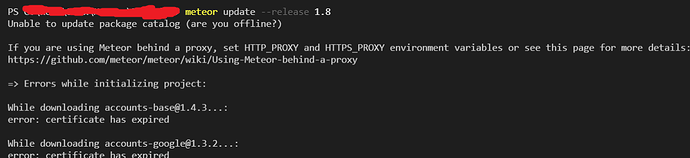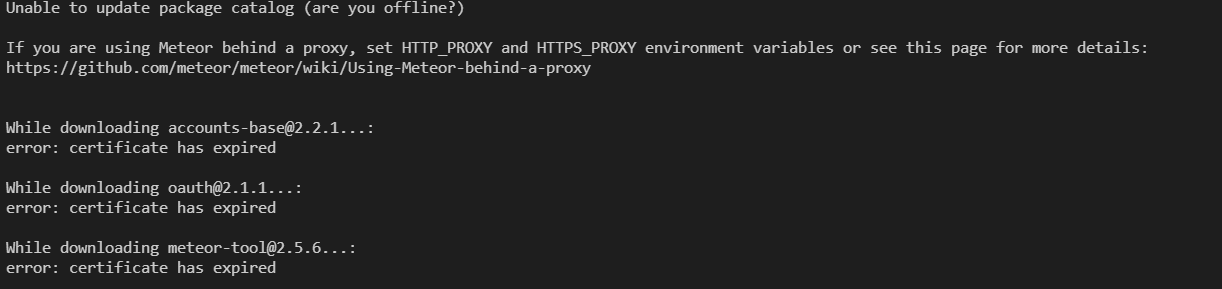I am on Meteor 1.1.2, I would like to update meteor to 1.2.0 (not the latest) is there a command to update to a certain version and not all the way to the latest?
meteor update --release 1.2
The available releases can be found here:
For future reference, better take a look here for the releases:
Sorry for the necro, but I’ve tried updating using meteor update --release 1.8 and this just happens
I know there’s an issue with expired certificates for old meteor versions [https://docs.meteor.com/expired-certificate.html] but the problem is I’ve tried some of the solutions posted online but none worked at least the ones I found.
Tried setting environment variable to ```
NODE_TLS_REJECT_UNAUTHORIZED=0
Checked hosts file, nothing suspicious.
Any suggestions?
Thanks!posted this here as some others might have the same problem so they can follow this same thread.
I vaugely remember there being an issue with that release, does 1.8.0.2 work?
meteor update --release 1.8.0.2
Can you confirm that the environment variable you set persists?
Hi, thanks to your response, I had wondered if my env variable persists, and it indeed didn’t I set it manually through the windows UI and after the restart, my commands seem to work now. I’m getting a different error when updating though, I have posted a question at this link: Exited with code: 3228369023 - Meteor forums Maybe you can help, thanks!