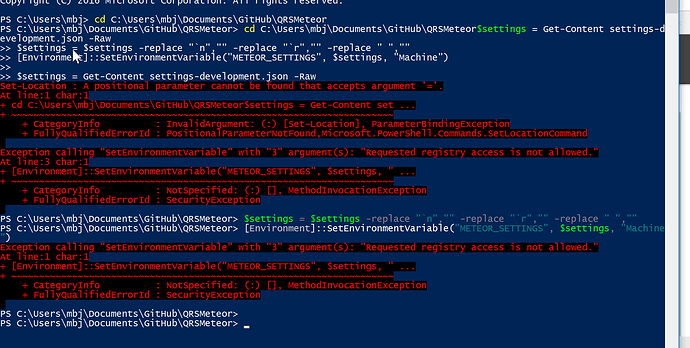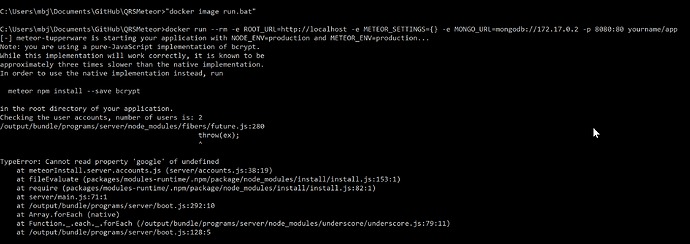thanks, man, but deploying meteor on windows is terrible…
now I get
C:\Users\mbj\Documents\GitHub\QRSMeteor>"docker image run.bat"
C:\Users\mbj\Documents\GitHub\QRSMeteor>docker run --rm -e ROOT_URL=http://localhost -e METEOR_SETTINGS={\"adminEmails\":\"dfdsafd@df.com\",\"public\":{\"host\":\"PRESALES1\",\"port\":81,\"UDC\":\"OEM_HOST\",\"virtualProxyClientUsage\":\"meteor\",\"webIntegrationHost\":\"localhost\",\"webIntegrationDemoPort\":3030,\"facebook\":{\"clientId\":\"dfdf\"},\"templateAppId\":\"5658d4a5-0102-4b74-9c5d-1b01c2430c8f\"},\"private\":{\"host\":\"PRESALES1\",\"port\":81,\"certificatesDirectory\":\"C:\Repository\Exported Certificates\.Local Certificates\",\"notificationURL\":\"http://nlsch-mbj3:3000/updateSenseInfo\",\"SenseServerInternalLanIP\":\"PRESALES1\",\"useSSL\":false,\"passphrase\":null,\"authentication\":\"header\",\"virtualProxy\":\"hdr\",\"headerKey\":\"hdr-usr\",\"UDC\":\"OEM_HOST\",\"headerValue\":\"PRESALES1\meteor\",\"isSecure\":true,\"engineHeaders\":\"UserDirectory=PRESALES1;UserId=Qlik\",\"enginePort\":4747,\"proxyPort\":4243,\"google\":{\"clientId\":\"df-df.apps.googleusercontent.com\",\"secret\":\"YCP43OPc_-df-o-hbu1\"},\"facebook\":{\"clientId\":\"df\",\"secret\":\"df\"}}} -e MONGO_URL=mongodb://172.17.0.2 -p 8080:80 yourname/app
docker: Error parsing reference: "Certificates\\.Local" is not a valid repository/tag.
See 'docker run --help'.
C:\Users\mbj\Documents\GitHub\QRSMeteor>"docker image run.bat"
C:\Users\mbj\Documents\GitHub\QRSMeteor>docker run --rm -e ROOT_URL=http://localhost -e METEOR_SETTINGS='{\"adminEmails\":\"dfdsafd@df.com\",\"public\":{\"host\":\"PRESALES1\",\"port\":81,\"UDC\":\"OEM_HOST\",\"virtualProxyClientUsage\":\"meteor\",\"webIntegrationHost\":\"localhost\",\"webIntegrationDemoPort\":3030,\"facebook\":{\"clientId\":\"dfdf\"},\"templateAppId\":\"5658d4a5-0102-4b74-9c5d-1b01c2430c8f\"},\"private\":{\"host\":\"PRESALES1\",\"port\":81,\"certificatesDirectory\":\"C:\Repository\Exported Certificates\.Local Certificates\",\"notificationURL\":\"http://nlsch-mbj3:3000/updateSenseInfo\",\"SenseServerInternalLanIP\":\"PRESALES1\",\"useSSL\":false,\"passphrase\":null,\"authentication\":\"header\",\"virtualProxy\":\"hdr\",\"headerKey\":\"hdr-usr\",\"UDC\":\"OEM_HOST\",\"headerValue\":\"PRESALES1\meteor\",\"isSecure\":true,\"engineHeaders\":\"UserDirectory=PRESALES1;UserId=Qlik\",\"enginePort\":4747,\"proxyPort\":4243,\"google\":{\"clientId\":\"df-df.apps.googleusercontent.com\",\"secret\":\"YCP43OPc_-df-o-hbu1\"},\"facebook\":{\"clientId\":\"df\",\"secret\":\"df\"}}}' -e MONGO_URL=mongodb://172.17.0.2 -p 8080:80 yourname/app
docker: Error parsing reference: "Certificates\\.Local" is not a valid repository/tag.
See 'docker run --help'.
C:\Users\mbj\Documents\GitHub\QRSMeteor>"docker image run.bat"
C:\Users\mbj\Documents\GitHub\QRSMeteor>docker run --rm -e ROOT_URL=http://localhost -e METEOR_SETTINGS='{\"adminEmails\":\"dfdsafd@df.com\",\"public\":{\"host\":\"PRESALES1\",\"port\":81,\"UDC\":\"OEM_HOST\",\"virtualProxyClientUsage\":\"meteor\",\"webIntegrationHost\":\"localhost\",\"webIntegrationDemoPort\":3030,\"facebook\":{\"clientId\":\"dfdf\"},\"templateAppId\":\"5658d4a5-0102-4b74-9c5d-1b01c2430c8f\"},\"private\":{\"host\":\"PRESALES1\",\"port\":81,\"certificatesDirectory\":\"C:\\Repository\\Exported Certificates\\.Local Certificates\",\"notificationURL\":\"http://nlsch-mbj3:3000/updateSenseInfo\",\"SenseServerInternalLanIP\":\"PRESALES1\",\"useSSL\":false,\"passphrase\":null,\"authentication\":\"header\",\"virtualProxy\":\"hdr\",\"headerKey\":\"hdr-usr\",\"UDC\":\"OEM_HOST\",\"headerValue\":\"PRESALES1\meteor\",\"isSecure\":true,\"engineHeaders\":\"UserDirectory=PRESALES1;UserId=Qlik\",\"enginePort\":4747,\"proxyPort\":4243,\"google\":{\"clientId\":\"df-df.apps.googleusercontent.com\",\"secret\":\"YCP43OPc_-df-o-hbu1\"},\"facebook\":{\"clientId\":\"df\",\"secret\":\"df\"}}}' -e MONGO_URL=mongodb://172.17.0.2 -p 8080:80 yourname/app
docker: Error parsing reference: "Certificates\\\\.Local" is not a valid repository/tag.
See 'docker run --help'.
C:\Users\mbj\Documents\GitHub\QRSMeteor>"docker image run.bat"
C:\Users\mbj\Documents\GitHub\QRSMeteor>docker run --rm -e ROOT_URL=http://localhost -e METEOR_SETTINGS='{\"adminEmails\":\"dfdsafd@df.com\",\"public\":{\"host\":\"PRESALES1\",\"port\":81,\"UDC\":\"OEM_HOST\",\"virtualProxyClientUsage\":\"meteor\",\"webIntegrationHost\":\"localhost\",\"webIntegrationDemoPort\":3030,\"facebook\":{\"clientId\":\"dfdf\"},\"templateAppId\":\"5658d4a5-0102-4b74-9c5d-1b01c2430c8f\"},\"private\":{\"host\":\"PRESALES1\",\"port\":81,\"certificatesDirectory\":\"C:\Repository\Exported Certificates\.Local Certificates\",\"notificationURL\":\"http://nlsch-mbj3:3000/updateSenseInfo\",\"SenseServerInternalLanIP\":\"PRESALES1\",\"useSSL\":false,\"passphrase\":null,\"authentication\":\"header\",\"virtualProxy\":\"hdr\",\"headerKey\":\"hdr-usr\",\"UDC\":\"OEM_HOST\",\"headerValue\":\"PRESALES1\meteor\",\"isSecure\":true,\"engineHeaders\":\"UserDirectory=PRESALES1;UserId=Qlik\",\"enginePort\":4747,\"proxyPort\":4243,\"google\":{\"clientId\":\"df-df.apps.googleusercontent.com\",\"secret\":\"YCP43OPc_-df-o-hbu1\"},\"facebook\":{\"clientId\":\"df\",\"secret\":\"df\"}}}' -e MONGO_URL=mongodb://172.17.0.2 -p 8080:80 yourname/app
docker: Error parsing reference: "Certificates\\.Local" is not a valid repository/tag.
See 'docker run --help'.