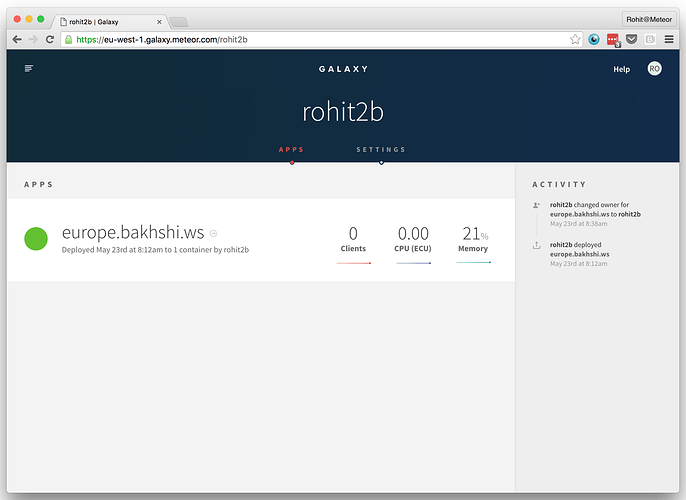We are excited to announce that Galaxy, the easiest way to deploy Meteor apps, is now generally available in Europe! If you have data locality requirements or simply want better performance for European users, you can now enjoy zero devops deployments that run in Galaxy’s AWS EU West (Dublin) region.
If you have a Galaxy account on the latest pay-as-you-go plan (not Developer Edition), your account has been automatically enabled to deploy to the Galaxy Europe region. If you don’t have a Galaxy account yet, you can sign up for one here. Pricing for Galaxy Europe starts at $.04 per hour for a 512MB compact container (pro-rated to the millisecond).
Discover how to deploy to your choice of AWS regions, including US East or EU West (Dublin), in our deployment guide and deploy to Europe today!
FAQ
Q. How much does it cost to run an app in Galaxy Europe?
Ans. Container usage in Galaxy Europe is priced at $0.08 per GB hour (pro-rated to the millisecond).
Q. Can I deploy apps in both Galaxy US and Europe from the same Galaxy account?
Ans. Yes. For Galaxy accounts on the latest pay-as-you-go plan, you can choose whether to deploy your Meteor app to Galaxy US or EU.
Q. Where should I host my database if I use Galaxy Europe?
Ans. You should host your database in AWS eu-west-1 region (Dublin) to maximize performance of your app. Popular Mongo PaaS providers like mLab and Compose.io offer database hosting options in the same AWS EU region as Galaxy, so we recommend matching the location of your Galaxy app and Mongo hosting.
Q. How do I migrate an existing app from Galaxy US to Europe?
Ans. We recommend re-deploying an existing Galaxy US app to Galaxy Europe as a new app. Please make sure your database is also hosted in the same AWS EU-West region to minimize latency. Once deployed to Galaxy Europe, you can then decide to keep your pre-existing app on Galaxy US or to stop/delete it.
Q. Can I use Galaxy containers across different regions to run a single app?
Ans. You cannot deploy a single app that has containers spread across multiple regions. Our recommended best practice is to deploy the same app code to each region, and select a different domain name for those apps (e.g. eu.myapp.com, us.myapp.com).
Q. I’m currently on Galaxy Developer Edition. Why can’t I deploy to Galaxy Europe?
Ans. Galaxy Europe is not available to Galaxy Developer Edition users. If you are currently on Galaxy Developer Edition, you will need to upgrade to the latest pay-as-you-go Galaxy plan to deploy to Galaxy Europe. As part of this upgrade, you’ll also get a number of production features (e.g. larger container options, auto SSL certs, SEO support, high availability, etc.). Pricing for this new plan starts at $0.035 per container for US and $0.04 per container for Europe. Please contact galaxysales@meteor.com to upgrade.