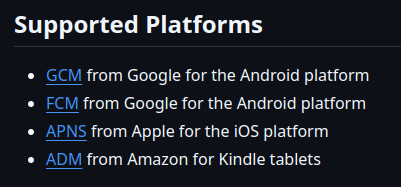- It looked that at times the new bundle files don’t pick up after a code update and I’d need to manually refresh the page in order to have the new Meteor bundle running. I think this requires more testing…
clients.claim() just triggers the event ''controllerchange". The following part of code that is part of the SW registration, prevents multiple reloads on the same session.
After failing for some time to load the new bundle and to pick up on the offline HTML when required, the idea came from here: https://github.com/VeliovGroup/Meteor-Files-Demos/blob/master/demo/public/sw.js
To be frank, I have not exactly fully understood the implications of calling clients.claim() multiple times but it looks that, at least for me, things are now working as desired. The ''controllerchange" event is actually only triggered on a first load (or refresh) of a page. I’d prefer to take control and ensure the availability of the bundle files from cache (or newer) at every load of the browser and not only on the activation of the service worker.
const doTabsRefresh = () => {
// Refresh all tabs after a service worker update takes place
console.log('how often I call refreshing?!!!') // check this line
let refreshing
navigator.serviceWorker.addEventListener('controllerchange', () => {
if (refreshing) { return }
refreshing = true
window.location.reload()
})
}
-
I am not sure what you mean. Anyway, this is an example of how to sniff on the traffic. You can listen particularly to anything that passes through the browser. I activated debugging on my test domain: https://www.activitree.com and when set with your debugger as per the documentation (mainly Preserve History ON) you can see everything that passes through.
-
If I don’t exclude those, the fetch API tries to get that URLs and the router seems to reply with “Page not found”. It might be my case in particular as I am redirecting to a 404 page when a page is invalid for my platform but just to make sure they are always available as files and not as routes, I exclude them. No need to cache them, I need them network first. They are only handled on
event.request.mode === 'navigate'which means either a first enter in the page or a refresh of the page. This is not being called otherwise.
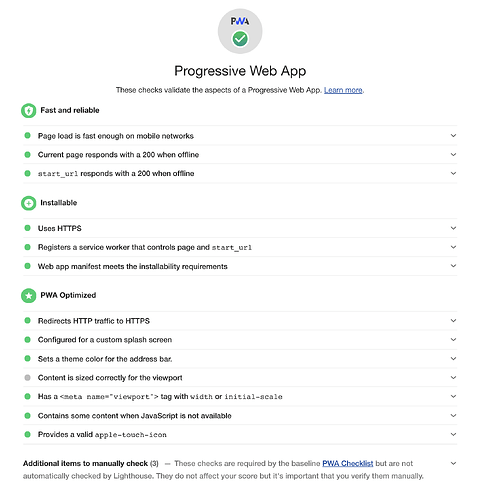
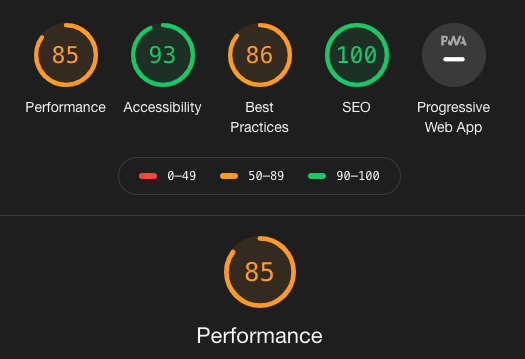 )
)